Release 10
Magnet Release 10
5 min read
2024/01/05

Release 10
Superior engagement and further personalised learning experiences with the new Microsoft Teams integration, skills translations synchronisation, course sequential progression, and more.
Latest feature
Full integration with Avallain Magnet

Avallain Magnet Release 10 introduces Microsoft Teams and BigBlueButton as new video conferencing options, joining Zoom to continue providing organisations with robust and reliable alternatives for virtual meetings.
In the case of Microsoft Teams, organisations can set up their account as the standard video conferencing method for all of their institutions. Alternatively, individual institutions can use their own Microsoft Teams accounts if they wish.
Also, in line with our strive to integrate the best tools available for digital learning, Avallain Magnet Release 10 includes BigBlueButton as a new default video conferencing application, available to all clients.
These new applications provide organisations with extended alternatives to select and implement their preferred video conferencing tool, giving Avallain Magnet users easy access to reliable third-party video conferencing for enhanced and more personalised communication between teachers and learners.
Note: Please contact the Customer Success Team to successfully set up this configuration in your Magnet Administration.
New single URL addresses for organisations
From now on, Organisation Admins will access Magnet Administration using the same URL as for the frontend environment.
This way, in order to log in to Magnet Administration, it will only be necessary to add “/admin” at the end of the platform’s frontend URL.
Both the username and the password to access Magnet Administration will continue to work in the same way as they did when logging in via the previous URL.
Note: An individual message has been sent to your organisation with all the details about this new way to access Magnet Administration. If you haven’t received this message yet, please don’t hesitate on contacting our Customer Success Team.
New course progression and sequential locking option
Organisations will now have the option to configure courses which will only enable subsequent modules when the previous module has been completed.
Learners will be able to see all modules in the Content screen, but will only be able to access those that are enabled, while the rest will be locked until they complete the corresponding previous module.
With this new feature, organisations gain greater control over the learning sequence they wish courses to be in, giving them greater learning management capabilities.
Note: By default, all existing and new courses will appear as unlocked.
New Open and Restricted Institutional Subscriptions
Avallain Magnet Release 10 includes a new option to manage institutional subscriptions, categorising them as Open and Restricted.
Institutional subscriptions defined as Open will provide access to all users within an institution to the products associated to that subscription. On the other hand, institutional subscriptions defined as Restricted will be assigned by Teacher Admins and Teachers via Groups, providing access to the subscription products only to users that belong to the selected Group.
With this new option, Organisation Admins gain even greater control over their business model as well as the way they manage access to each institution’s products and courses.
Note: In order to simplify the implementation of this new feature for our customers, all institutional subscriptions that have already been created will be categorised as Restricted by default.
New Open and Restricted Institutional Subscriptions
New User Billing Status categorisation
Avallain Magnet Release 10 introduces a new user categorisation, which makes it easier to identify their billing status. This increases the efficiency of product and user management as well as the detailed handling of profiles according to their current status, further enhancing the control over your business.
The new categories that can be used are:
- Guest: Any active user who has never had a subscription in the past and does not currently have any subscription.
- Alumni: Any active user who has previously had a subscription but currently has none.
- Billable: Any user with at least one active subscription to a product at any time in a given month, which has not expired nor is a free trial.
- Suspended: Any user who is reported as inactive on Magnet Administration.
New User Billing Status categorisation
Skills translations synchronisation
With Avallain Magnet Release 10, organisations can now also manage the translation of Skills in coordination with the Language Switch feature.
This way, we further enhance organisations’ capabilities to take their digital learning strategies to a global level, with yet more tools to deliver personalised learning, as well as a refined user experience, in the language of each target audience.
Skill translations synchronisation
Teacher Viewer role is now called Teacher
In order to further simplify the categorisation of users in Avallain Magnet, the role previously labelled as Teacher Viewer will now be called Teacher, while the Teacher Admin role will remain under the same term.
This change will be reflected both in Magnet Administration and in the frontend interface, however, it will not affect the permissions granted to that role.
Teacher Admins and Teachers can now see subscriptions displaying on User’s details panel
In order to provide a more efficient user management experience and with a focus on empowering the advantages of dedicated roles, Teacher Admins and Teachers now can see the list of product subscriptions assigned to the corresponding user in the User details panel in Avallain Magnet.
Email confirmation of new subscriptions for teachers and learners
With Avallain Magnet Release 10, when a subscription is assigned to users via Groups, they will receive an email, with the details of the subscription and confirming the access they have gained to the subscription.
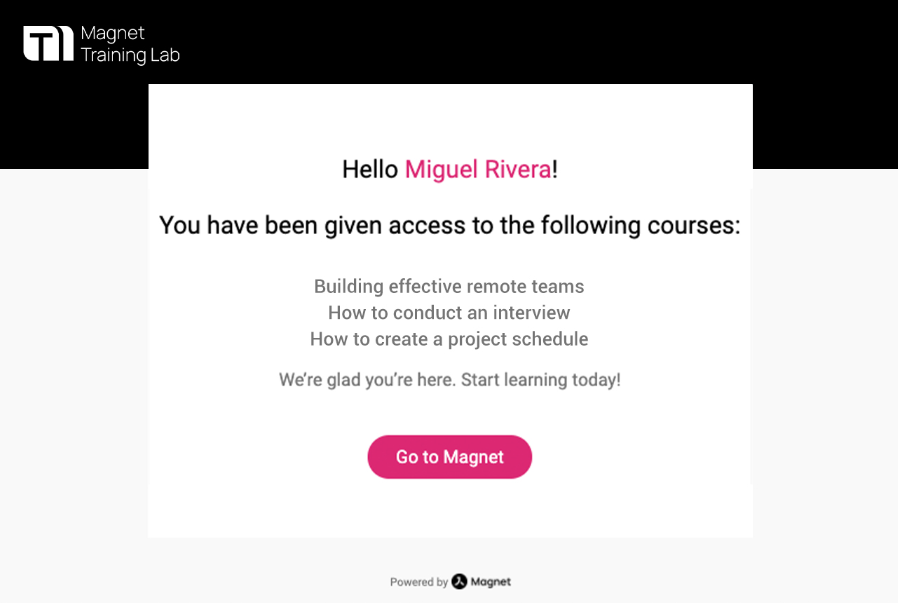
Watch the webinar recording
Learn more about this release’s new features by watching the recording of the webinar held by our in-house experts.
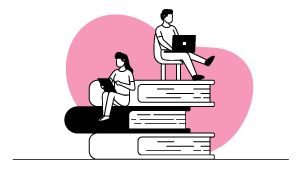
Latest product releases
Explore more features recently added to our products.