Release 11
Magnet Release 11
4 min read
2024/01/05

Release 11
Experience the ultimate level of agility, control and efficiency with the new Avallain Switcher, new seamless access to institutions for Organisation Admins, voice recognition compatible activities, and a new function to reset activities directly from the Markbook.
Latest Features
Avallain Switcher and single sign-on (SSO) authentication scheme
Avallain Magnet Release 11 breaks down the barriers of multiple instances with the implementation of the Avallain Switcher and the single sign-on authentication scheme.
This new feature enables Organisation Admins with an intuitive and efficient navigation across Magnet Administration and the frontend environment from a single session, taking the platform management experience to a new level of streamlining never seen before.
Now, thanks to the new Avallain Switcher in the top left corner, both Magnet Administration and the frontend environment are one click away, exponentially increasing the speed and smoothness of the workflow for Organisation Admins.
With this tool, they now can manage all stages of digital learning, from managing users, courses, products and more, to reviewing course performance and the user interface in real time, all from a single session.
Note: This function will be further expanded in the near future, allowing direct access also to Avallain Author in the same session, offering a seamless central operational experience of all digital learning management tasks. Stay tuned!
Organisation Admins now can access institutions as Teacher Admins
With Avallain Magnet Release 11 and in combination with the brand-new Avallain Switcher, Organisation Admins now also have access to the frontend environment of a selected institution in the role of Teacher Admins.
This new feature further streamlines product management by giving Organisation Admins seamless and quick access to the frontend environment to, for example, participate in the teaching process by evaluating students and reviewing grades as any other Teacher Admin. Also, this new access easily provides them with greater insight into the end-user experience and the performance of courses from their audiences’ perspective.
To carry out this process, it is as simple as following the steps below:
- In Magnet Administration, go to Users and open the desired user details panel. There, assign an institution to the Organisation Admin just the same way you would proceed with other roles. This also applies when you create a new user with the role of Organisation Admin.
- After this step is done, the Organisation Admin can either use the new Avallain Switcher and move across Magnet Administration and the frontend environment, or go to the login page of the frontend environment and use the same credentials as for Magnet Administration.
Note: With this new feature, Organisation Admins no longer need to create an additional user with the Teacher Admin role to access the frontend instance of their platform.
Teacher Admins now can reset activities in Avallain Magnet
With Avallain Magnet Release 11, Teacher Admins gain the ability to reset directly from the Markbook the activities that have been taken by students. With this new feature we further extend the possibilities for Teacher Admins to manage users efficiently by providing a quick and simple process to reset the exercises performed by a student.
This functionality is especially useful in cases where students are required to perform an activity again without having the previous result recorded, either to re-evaluate their performance or to review the subject without having the previous answers entered.
This way, the Teacher Admin can carry out the restart of the exercise without the need to resort to the Organisation Admin to do so, exponentially increasing the efficiency of the workflow.
.
Full support of voice recognition activities
Avallain Magnet Release 11 introduces a long-awaited feature, now offering full support for voice recognition to be implemented in activities.
In this way, Avallain Magnet further extends the capabilities of creating interactive learning content, thanks to its full integration with Avallain Author.
With the implementation of this new type of learning activity, users can experience a new level of interactiveness with engaging exercises like, for example, selecting one of a number of choices by recording an audio, so the exercise automatically evaluates the input with voice recognition, transcribing the recorded audio and comparing it to the correct answer.
Note: To successfully implement this new feature, please contact the Customer Success team for further guidance.
Watch the webinar recording
Learn more about this release’s new features by watching the recording of the webinar held by our in-house experts.
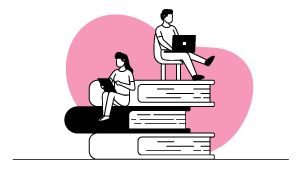
Latest product releases
Explore more features recently added to our products.